
Anime Planet is one of the best FREE streaming websites out there. It is legal and with a collection of more than 40,000 anime, this website is simply the best choice for those who want to enjoy anime with less pop-ads and safer anime browsing with fewer or no viruses at all.
Aside from the anime series, Anime Planet also provides free anime news both on anime series or videos launched and trending manga and manhuas for avid readers. However, due to some video encryption, some videos or anime cannot be downloaded directly from this website. Sometimes no Anime Planet downloader can pass through this video encryption so the only choices you have left are to record them using the VideoPower RED or ZEUS and binge-watch later on.
Record all of the hottest and trending anime right now by using VideoPower RED!
Click the button below to try the best Anime Planet video downloader and recorder free trial version!
Using this free trial version, you can download one video at a time and can record for up to 1 minute duration. For simultaneous downloading and unlimited recording, please upgrade to the full version.
With a nearly identical interface, the ZEUS series can do everything VideoPower RED can and more.
Check it out RIGHT NOW! Begin with affordable pricing!
With VideoPower RED (will jump to videopower.me) you will never run out of choices or ways to download all of the trending anime out there. Aside from its perfect Downloading features/capability, the software can also record any episodes or movies you want for offline viewing.
According to the site’s review, these are the anime that is currently most watched and most talked about especially this first half of 2021:
1 Fruits Basket the Final Season
2 Fullmetal Alchemist: Brotherhood
3 Attack on Titan 3rd Season: Part II
4 Jujutsu Kaisen
5 Attack on Titan The Final Season
6 Demon Slayer: Kimetsu no Yaiba Movie – Mugen Train
7 Haikyuu!! Karasuno High School vs Shiratorizawa Academy
8 Your Name
9 Haikyuu!! Second Season
10 Demon Slayer: Kimetsu no Yaiba
Record from Anime Planet Via Auto-Detect
Step 1: Go to Anime Planet
The first step to record an anime movie or episode is to go to Anime Planet and search for the anime you want to record.

Step 2: Launch VideoPower RED
Open VideoPower RED software and on the Record Tab, click the Record button to select recording options and settings such as record by region, full screen, around mouse, web-camera or via only audio.

Step 3: Stop Recording / Play
During recording, a mini recording taskbar will pop-up on the screen. You can either choose, Pause/Play or Stop to finish your recording.
When the video you’re recording is done, simply click the STOP button on the recording taskbar to automatically save the recording file.

Step 4: Record Complete. Play or Repeat The Process
After clicking the stop button from the recording taskbar, you will automatically be redirected to the library section of the Record Tab. You will see your record file on the task list.
Double-click the file to autostart play by using the built-in video player of the software or you can repeat the steps above to record other anime episodes!
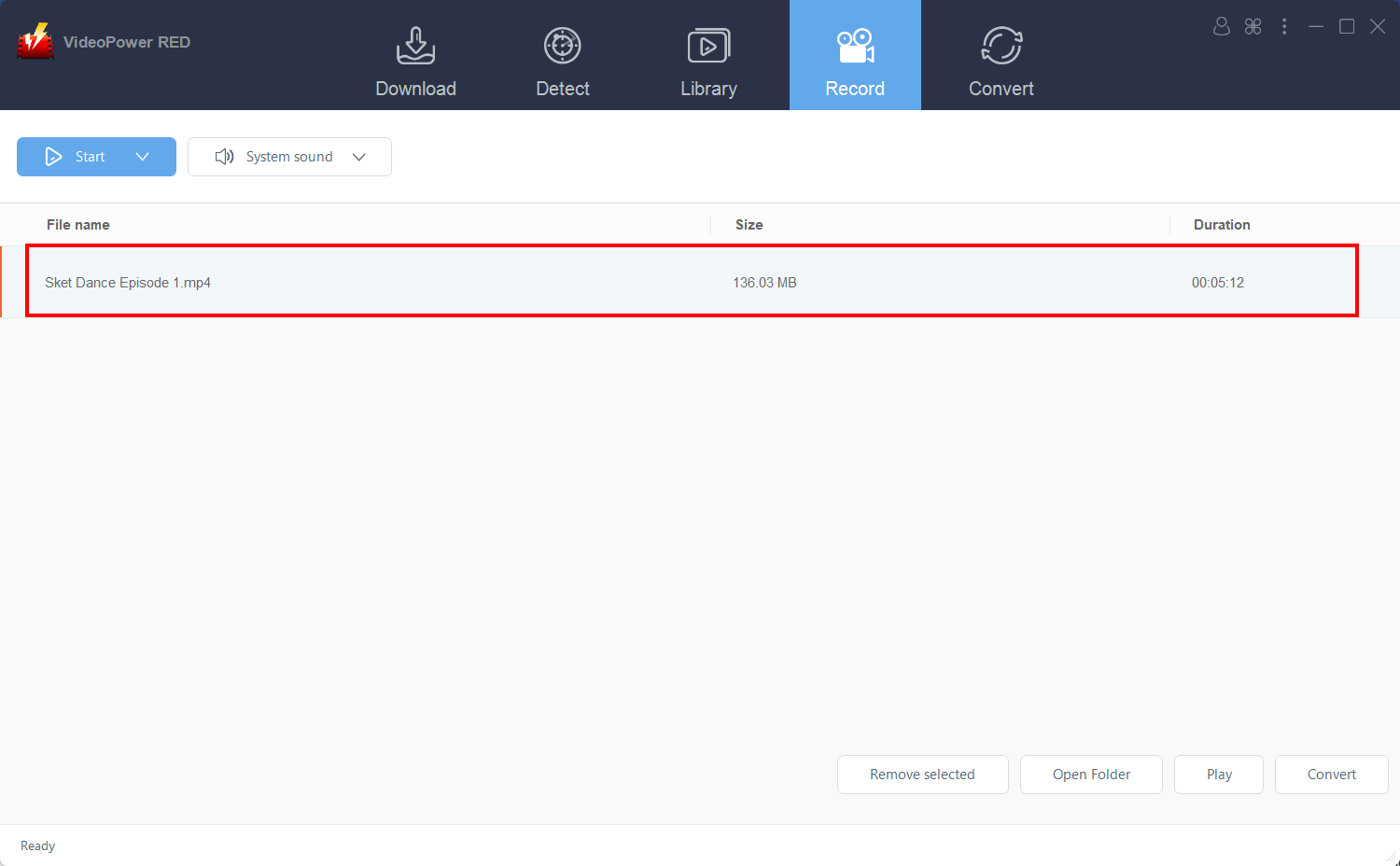
Conclusion
In just 5 simple steps of recording, you can now enjoy watching your favorite anime from Anime Planet without any worries. With its high-quality recording capabilities plus its internal audio recording feature, it will feel as if you’re watching a high-quality downloaded anime series or movies from the website itself.
Aside from Animeplanet, you can also use VideoPower RED on other free anime streaming sites such as KissAnime, AnimeDao, Bilibili, and YouTube to download anime clips and anime episodes. By using this software, you get all-inclusive features such as download, record and search for your anime series.
Because of this, you won’t need to download and avail any other anime planet downloader or any anime downloader to grab your copy of the video and watch them offline
ZEUS can do what the VideoPower series can do and more with an almost similar interface. Check out NOW! Start easier with more affordable prices!

Leave A Comment