 Picked as the anime lover’s favorite streaming site today is Animesuge. It is new in the anime industry but its popularity already skyrocketed to the top! Who wouldn’t be enthralled by this website? High-quality videos, No ads, no registration required, updates daily, and fast streaming. Anime Otakus are well aware of this, yet it’s exactly what we’ve been seeking for for a long time.
Picked as the anime lover’s favorite streaming site today is Animesuge. It is new in the anime industry but its popularity already skyrocketed to the top! Who wouldn’t be enthralled by this website? High-quality videos, No ads, no registration required, updates daily, and fast streaming. Anime Otakus are well aware of this, yet it’s exactly what we’ve been seeking for for a long time.
Animesuge is your ultimate destination to find English subbed and dubbed anime for free streaming. You can find here the latest and most popular anime like SHAMAN KING (2021), KOMI CAN’T COMMUNICATE, and many more. Unfortunately, if you’re planning to stream offline, Animesuge doesn’t support a download option. There’s no need to fret because you can always use a third-party tool like the VideoPower RED or ZEUS to download Animesuge videos.
Download and try the trial version below to start your anime video downloads!
With the use of the anime video downloader trial version, you can download one video or audio at the same time. For unlimited and simultaneous anime video downloading, please upgrade to the full version.
With a nearly identical interface, the ZEUS series can do everything VideoPower RED can and more.
Check it out RIGHT NOW! Begin with affordable pricing!
Videopower RED (will jump to videopower.me) is one of the most recommended software available today. Built with advanced features, this software offers an auto-detection function which makes downloading a lot easier. This function auto-detects and download the video playing on its built-in browser. As an alternative to downloading, this software also has a screen recorder tool with live annotation for easy customizations.
How to Download Anime from Animesuge
Method 1: Auto-Detection via Embedded Browser
Step 1: Open Settings
Launch the VideoPower RED application and click the “Settings” icon. A list of options will pop up, then click select the “Settings”.

A dialog box will show up where you can disable the ads for the downloads. Go to the “Download” tab and click check the “Ignore video smaller than (KB)”. Then set the KB size to”1024”. Ads are usually smaller than 1024 KB that’s why it is important to set that high.
If all is set, click the “OK” button to proceed with the download.

Step 2: Open and play the video
Open and play the video to download using the built-in browser. Just click the “Detect” menu from the software interface, enter the website, and play the preferred video to download. The advanced detector will automatically detect the video playing and auto-download it.
All downloading video files will automatically display under the “Downloading” tab.

Step 3: Video downloading
Once detected, the video will be processed for download which is displayed under the “Downloading” tab.

Step 4: Download complete
Once the download process is completed, the downloaded video file will be displayed under the “Completed” tab. Right-click the video file to see more options.
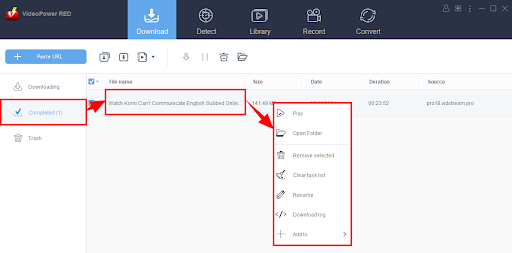
Method 2: Screen Recording
Step1: Set the recording mode
To record the video, just click the “Record” menu and select the recording area by clicking the “Record dropdown” button. You can then choose from the available recording area options such as Fullscreen, Region, Around mouse, Web camera, or Audio only. Once a recording area is selected, a countdown will appear indicating that the recording will start.
In this example, we will use the recording area by Region.
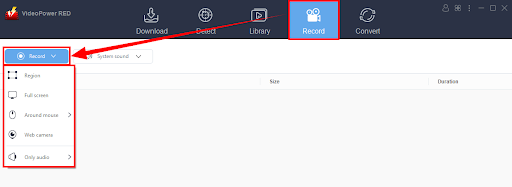
Step2: Start recording the video
After the countdown, a small box of recording options will pop up. Click pause or stop if necessary.
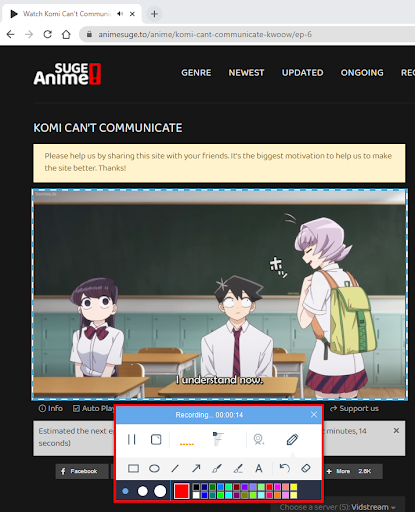
Step 3: Open the recorded video
Once the recording is done, the recorded file will automatically be added to your record list. Right-click the video to see more options available such as Play, Convert, Remove selected, Clear task list, Rename, or Open the folder. Select “Open the folder” to check and open the file.

Conclusion
All of us are agonizing while waiting for the new episode to be available on our streaming platforms. However, some do not update that fast. Also, even if it becomes available to stream, you still have to endure all the annoying ads popping up. It’s rare to find a streaming site like Animesuge. Fast streaming servers, fast updates, and most importantly, the videos can be streamed in high-quality.
If you like to share it with your friends or just stream offline, the solutions offered by VideoPower RED to download Animesuge videos work efficiently and effectively. Stop hassling yourself with over-complicated downloading methods when you can do it in just a few clicks. This software also works as 2-in-1 as it can also do screen recording to save videos offline aside from auto-downloading. Furthermore, you can also enjoy its added functions such as the built-in video editor for basic editing, a converter, a library for streaming, etc.
ZEUS can do what the VideoPower series can do and more with an almost similar interface. Check out NOW! Start easier with more affordable prices!

Leave A Comment