 YouTube is one of the most popular and biggest streaming websites where you can find almost all kinds of videos. For anime streaming, YouTube is one of the best destination to go to. Unlike most Anime websites, YouTube doesn’t have any country restrictions so wherever you are, you can easily access anime videos on their platform.
YouTube is one of the most popular and biggest streaming websites where you can find almost all kinds of videos. For anime streaming, YouTube is one of the best destination to go to. Unlike most Anime websites, YouTube doesn’t have any country restrictions so wherever you are, you can easily access anime videos on their platform.
There are many Anime websites who are facing legal battles about illegal streaming and copyright issues which results in the other websites to keep shutting down or keep on changing their website name. That’s why a few anime studios worked together to create an official Anime stream on YouTube like Muse Asia, Ani One, Gundaminfo, and many more . This is a great option to watch Anime videos for free and legally. It is just a bonus that YouTube is popularly known to have the best features for streaming. You can easily stream your favorite anime in just one click. YouTube also has this amazing feature where it shows you good video suggestions based on the video last streamed. For usage convenience, most users prefer to get access to these anime videos offline however, YouTube doesn’t have a download support option. So, a third-party tool like the VideoPower RED or ZEUS is needed.
YouTube video download starts from the below button, click it now to get your free anime videos in minutes!
ZEUS can do what the VideoPower series can do and more with an almost similar interface. Check out NOW! Start easier with more affordable prices!
Worry no more because VideoPower RED has a perfect solution to this. VideoPower RED (will jump to videopower.me) is highly recommended to help you download videos from YouTube in MP4 in one click. Videos from Crunchyroll, Contv, 9anime, and many more anime sites are downloadable with this software as well.
How to Download Anime Videos from YouTube
Step 1: Copy the link of the Anime video
VideoPower RED offers the easiest way of downloading anime videos from YouTube just by copying and pasting the URL. First copy the video link from the “Share” button below the video.
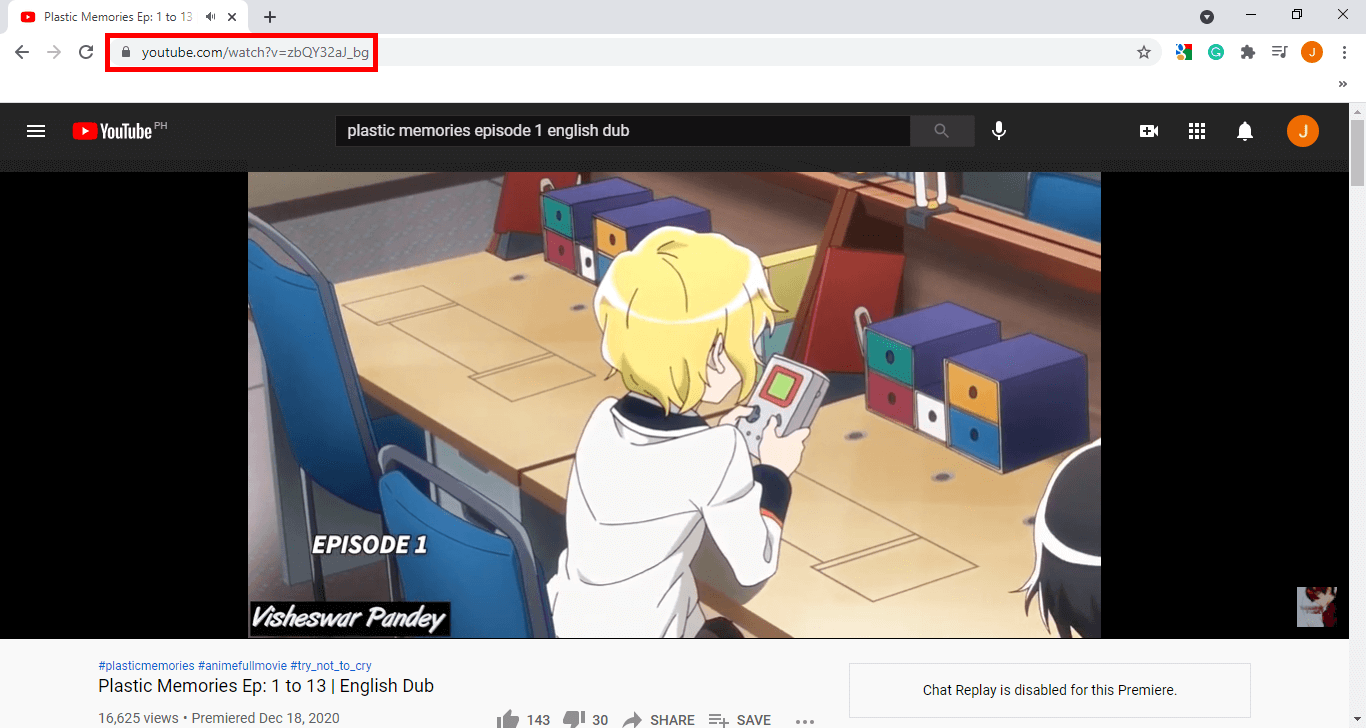
Step 2: Paste the copied link to the software
Launch VideoPower RED and then click the “Paste URL” button under the “Download” menu to start downloading the YouTube video.

Step 3: Check the Downloaded Anime Videos from YouTube
All downloaded YouTube video clips are listed under the “Completed” tab. You can choose to watch the video using your PC media player.
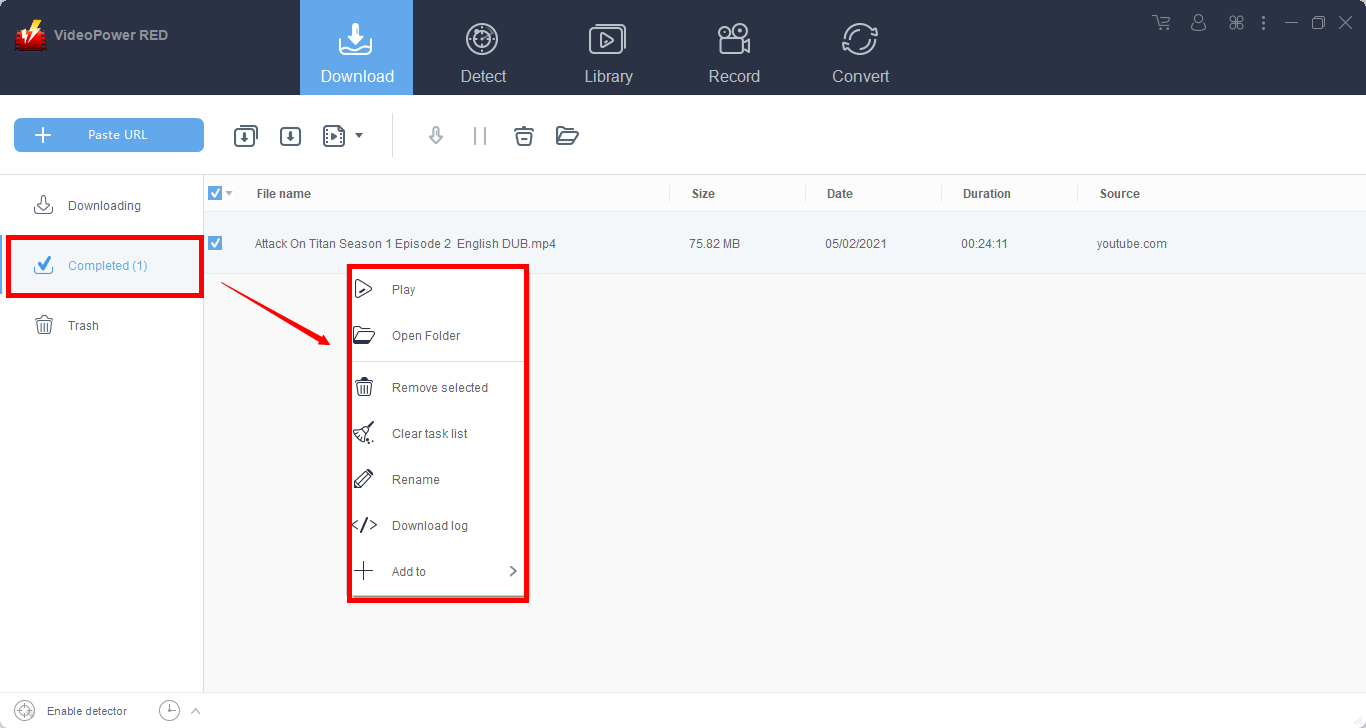
Record Any Action in YouTube Video
Step 1: Choose the recording mode
To start recording, click the “Record” menu from the software interface and click the “Start” button.

Step 2: Start recording
Open and play YouTube video to have it recorded. You can use the toolbar to control your record.

Step 3: Open the recorded file
Once the recording is done, the recorded file will automatically be added to your record list. Right-click the video to see more options available such as Play, Convert, Remove selected, Clear task list, Rename, or Open the folder.
Select the “Open folder” option to see the file in the output path folder.

Conclusion
Anime is a popular genre that both kids and adults alike truly enjoy. However, illegally streaming on free anime websites could bring you into a lot of trouble. Good thing, YouTube has this channel capabilities for anime studios to create their own group aiming to get users a free and legal way of anime streaming.
With the use of VideoPower RED, users can download YouTube videos without signing up and are worried that their streaming will be interrupted. Through this, you can watch your favorite anime and listen to music anywhere and anytime. Moreover, the software doesn’t limit its functions to downloading video and audio but can also do more through its added features such as the convert tool and built-in editor for basic editing.
ZEUS can do what the VideoPower series can do and more with an almost similar interface. Check out NOW! Start easier with more affordable prices!
Related Articles of Animation Video Download
Methods to Download KissAnime Videos – Download (2021)
Download 9anime Videos – Hottest Anime Download (2021)
Download Bilibili Videos – Anime Video Download (2021)
Download Videos from Animedao – HD Downloader (2021)
Download AnimeFreak Videos – Safest Download (2021)
4k Resolution Anime Download – YouTube Download (2021)
Download Rakshasa Street- Supernatural Shows (2021)
Download Re: Zero Videos – Popular Anime (2021)

Leave A Comment