
POPS is a platform where you can find anime, music, comics, movies, games and more. You can find all these great things on their site or in their mobile app. It gives you free access to a massive content library, and original Singapore that you will never find in others.
You will enjoy the Anime series, discover comic titles from top artists in Vietnam, Korea, and China. They also make original comics that you can enjoy. Download POPS to stay updated. But if you only like their anime shows, or you can’t download the app, you may need a third-party tool. In this article, we will show you a way in which you can download POPS anime with VideoPower RED or ZEUS.
Download POPS anime from their site by using the free trial version VideoPower RED below!
With the free trial version, users are limited to download one video/audio at a time and can record up to 3 mins. To lift all limitations, you can upgrade to the full version.
With a nearly identical interface, the ZEUS series can do everything VideoPower RED can and more.
Check it out RIGHT NOW! Begin with affordable pricing!
Videopower RED(will jump to videopower.me) is software that allows downloading from your preferred anime streaming site. With this, you can pick up your favorite anime series, movies or episodes for your offline playback.
How to Download From POPS
Method 1: Detect The Video
Step 1: Go To The Embedded Browser
Launch VideoPower RED, and go to the “Detect” menu . Open the POPS website by typing in the browser bar. Find the video you are planning to watch.
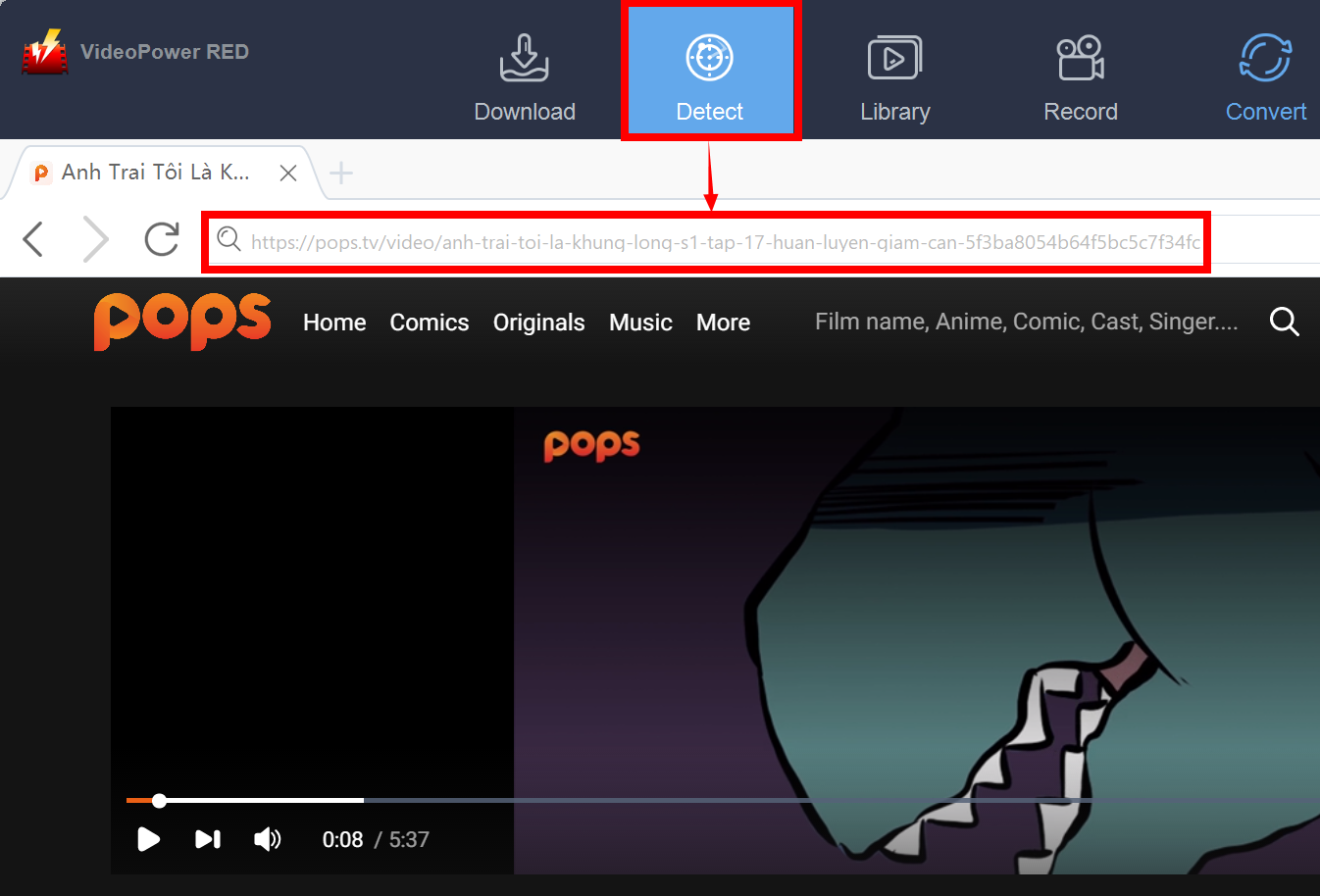
Step 2: Auto Download
Play the episode and the software will immediately see the file to download it for you.
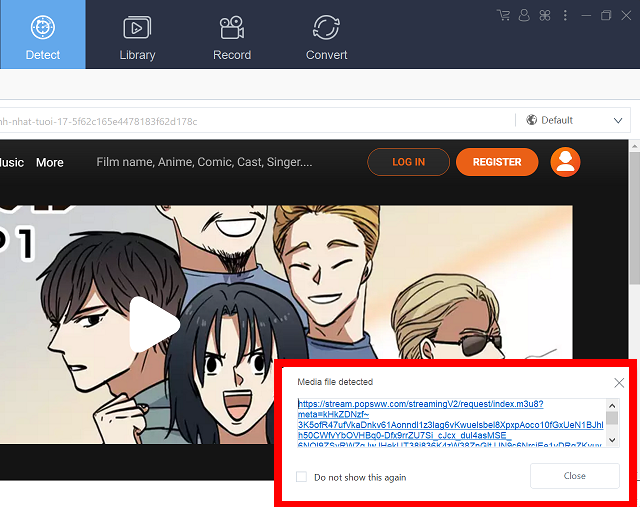
Step 3: Download POPS Anime
Go to the “Download” menu and you’ll see the “Downloading” tab processing video.

Step 4: Completed video of POPS anime
Go to the “Completed” tab to find the finished video. Right-click to have the option to play, convert, open folder etc.
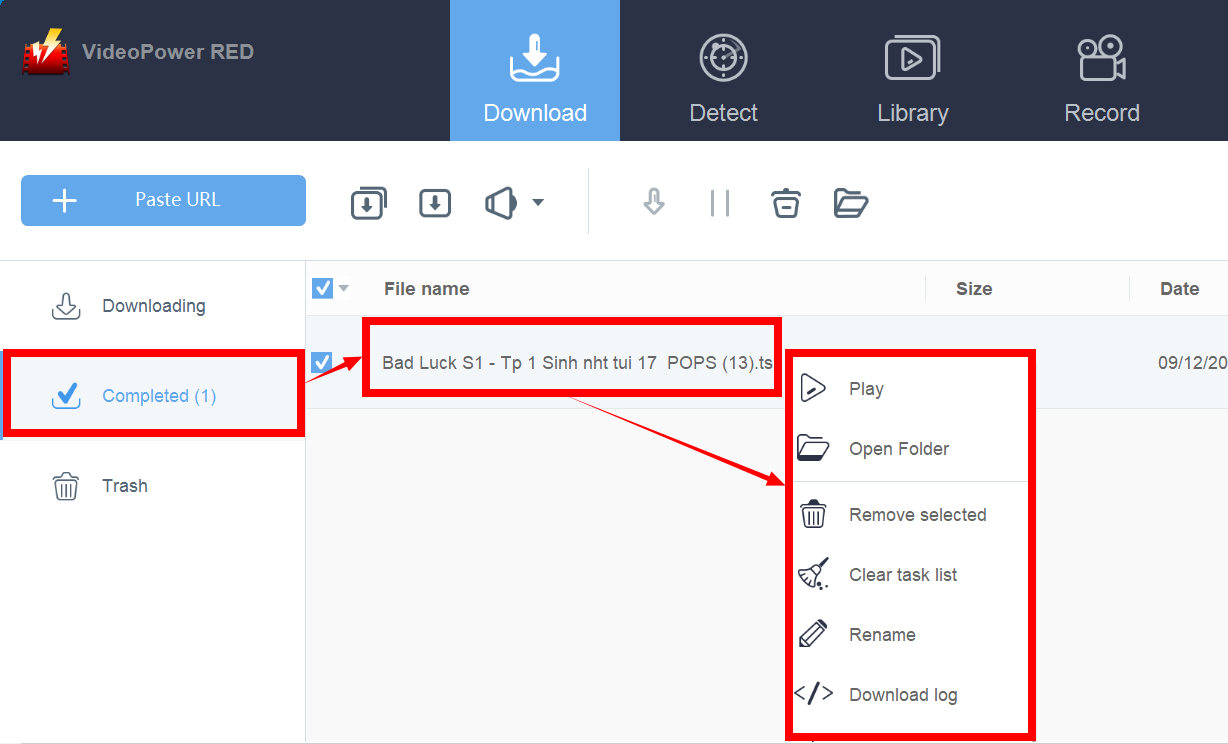
Method 2: Screen Record POPS Anime
Step 1: Set The Audio Source
Go to the “Record” menu on your VideoPower RED. On the audio system button, set the audio to the audio system to prevent external noise. You don’t need your external microphone to record an episode.

Step 2: Set The Record Area
With the record button, set it to your preferred type such as region or full screen. Once set you will go straight to the recording feature.

Step 3: Start Recording POPS Anime
A box will appear in front of your screen, press ok and a countdown will start. Make sure your video screen is set to full screen to get everything. A control panel will appear on your screen showing how much you have recorded, it will help you pause and stop recording.
* Note: Display / Hide recording toolbar by using Ctrl + Alt + E shortcut *

Step 4: POPS anime Recording Is Complete
You can hit the stop record once the video is over, and you’ll see your finished recording on the “Record” menu.
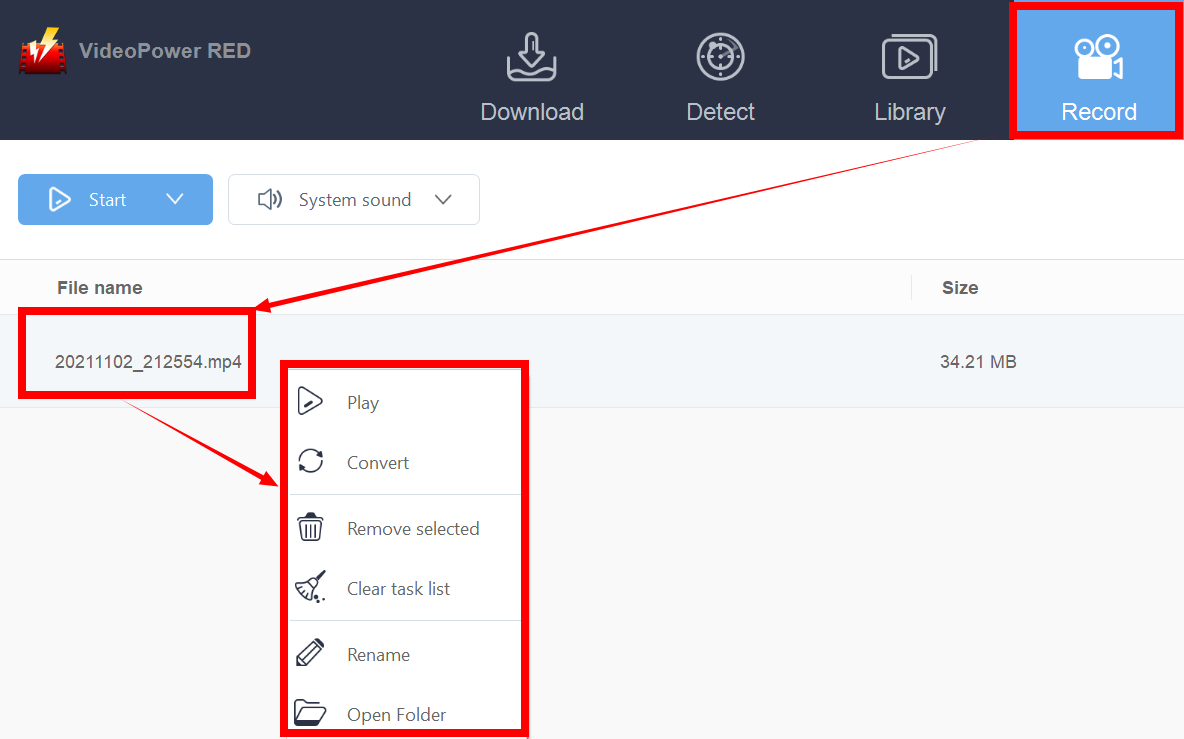
Conclusion
The anime world mainly originated from Japan where anime and manga started from there. But we cannot deny the fact that artists around the world have created masterpieces that must be recognized. That’s why we recommend that you download POPS anime using VideoPower RED to get Singapore’s hot new original from the site.
VideoPower RED is a video software that allows you to download videos through links or embedded browsers. The record tool allows you to record from your computer or convert video files. Download from POPS and get a chance to see new shows on the anime and offline of the movie!
ZEUS can do what the VideoPower series can do and more with an almost similar interface. Check out NOW! Start easier with more affordable prices!

Leave A Comment